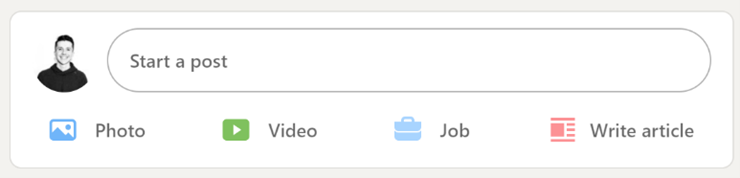Level Up Your LinkedIn: Features, Tools, & Upgrades You Can Make to Your Account
Let’s breakdown how you can take your LinkedIn account to the next level. Might take your career to the next level also
Welcome to the 15 new “In-Between‘s” who have joined us since last time! Join the 473 others by subscribing here if you haven’t already 📩:
Have you checked out The In-Between Podcast on Apple Podcasts yet? Give it a listen by clicking the button below if you haven’t already 🎙️:
Follow the Instagram page as well for all the latest updates. Join the 300 followers! 📲:
Top 10
Let’s be real, the best way to present any information, is through a cut and dry list. That is how this article is set up, I believe there is a clear list of ten things you can be doing to improving your LinkedIn presence. That list is below; enjoy!
1. Optimizing your headline with more detail
Your headline on LinkedIn is, what I like to call, your elevator pitch. It is the first thing recruiters will read when they click on your profile, so make it short and sweet and meaningful. If you are not maximizing that space, recruiters and potential connections may not even click on your profile.
Below are some different examples of what you should write in your headline based on where you are in your career:
Are you looking for a job?
Write something like this: “Recent college graduate seeking job in tech-based company”
Do you have a job and are struggling to articulate what exactly it is that you do?
Write something like this (Literally my LinkedIn as an example): Account Manager at The Stable | Amazon E-Commerce | Creator of: The In-Between Newsletter
My favorite formula to use is listing out your exact job title, company name, and followed by a one-to-two-word definition of what you do in your role. I help brands manage/sell through their Amazon channels, so a perfect way of describing that is “Amazon E-Commerce.”
2. Make sure your Open to Work section is set correctly/how you want
LinkedIn is a giant job board site that has the ability to do so much, so this section is crucial for those looking for recruiter interaction. You can customize many different settings on your profile to ensure the best outreach to potential recruiters. Examples of customizable settings include:
Job Titles you are interested in
Workplaces (On-site, hybrid, remote)
Job locations (cities & states as a whole)
Start Date (Immediately, I’m actively looking – or – Flexible, I’m causally browsing)
Job Types (Full-time, contract, part-time, internship)
This section can be found right below your headline.
3. Taking Skill Quizzes
At the bottom of everyone’s profile, there is a section to list out your skills. Those skills can be endorsed by your connections in your network and can also be utilized by this newer feature called Skills Quizzes.
Why take this skills quiz? Well, anyone can list out pretty much any skill on their LinkedIn, but who is to say they really do have that skill? I don’t know about you, but I have definitely been tempted to list skills that I thought would make me look more desirable to recruiters, even though I would not have been able to speak to that skill at all in an interview.
What is so great about passing the Skill Quiz is that it is a verification for recruiters to know that you actually have that skill locked in. It also gives a blue check mark next to the skill; similar to becoming verified on Twitter. See one of my verified skills below as an example:
It is important to note that not all skills have skill assessments. Soft skills such as “leadership” or something that is not quantifiable, will most likely not be featured in a Skill Quiz. Make sure to still explain and elaborate on that skill in an interview, though.
4. Featured Posts section: Post your best content
Have you made some great posts on LinkedIn lately? This includes posts about being promoted, getting certified in a skill, achievement at work, etc. If the answer is no, you need to get on that right now.
If you have made posts like these, and they have gotten a bit of traction, make sure that you mark them in your Featured section. This is where most people who are just glancing at your account will gravitate toward, so you want your best content featured there.
The Featured section is right between your About section and Activity section. This gives viewers a high-level overview of some of your posts on LinkedIn, instead of them having to go through your previous posts. See below for an example of my Featured section:
5. Follow people in your industry
Do you want your feed to be more focused on content you are interested in? Follow people that work in those industries. Don’t know who those people are? Well, LinkedIn has great recommendations based on who you already follow for you to check out. You can also look up lists online of influencers in your industry.
It is also good to connect with people who work in similar roles as you and build up your network and/or see posts on your feed that could help you learn.
6. Joining groups in your industry/interests
Just like Facebook, there are hundreds of groups you can join on LinkedIn! I like to join groups that have something to do with my job/industry and any fun connection-based groups that can help you grow your overall career network.
7. Follow hashtags based on your interests
Similar to following groups/individual people on LinkedIn, you can also follow hashtags. When you search a hashtag, let us say, “Amazon,” for example, whenever someone posts something using that hashtag, you will see that pop up on your feed.
This is a great way for people who work in a specific industry to get updates on that industry. As you can see from my followed hashtags, I want to stay in the know about updates in the e-commerce space, specifically Amazon.
This is also a great feature because you will see posts from people you are not connected with or follow. This gives you an opportunity to connect with someone specifically in your career field.
8. Take advantage of LinkedIn Learning
What is LinkedIn Learning, you might ask? This is a newer feature within LinkedIn that allows you to search through and take thousands of courses in all industries! Do you need help with Excel? There is a course for that. Do you want to learn how to negotiate your salary? There is a course for that too. Do you want to explore a new industry as a whole? Guess what - they have courses for that too.
Based on your profile, LinkedIn will recommend course directly for you if you are unsure where to start learning!
Check out this platform within LinkedIn and learn a new skill today that you can put on your LinkedIn profile for recruiters to see.
LinkedIn Learning: https://www.linkedin.com/learning/?trk=nav_neptune_learning
9. Make sure your Skills section is up to date
Your Skills section should always be up to date with the most relevant skills, skill quizzes taken, and anything else you want potential recruiters to see.
That is why it is important to add every single skill you master to the Skills section. There is, however, a limit on how many skills one account can add, so make sure you keep it up to date with what is relevant.
Also, keep it as specific as you can as you move through your career. Take out the generic ones like, “Teamwork,” and put in hard, measurable skills such as, “Amazon FBA,” based on what you have learned throughout your jobs.
10. Use the Write an Article section
You can make one off posts on LinkedIn just like a social media platform, but the Write an Article feature is something a lot of people are not utilizing enough, that you could take advantage of.
When you use the Write an Article section it allows you to write something similar to what you are reading right now. The way I have utilized it in the past and how you should do the same is listed below:
Write about a topic you are well versed in within your industry
Write about thoughts you have on trends in an industry you work in
Publish an article highlighting your resume if you are looking for a job
Write a cover letter designed for recruiters to read if you are trying to find a job
Starting a side hustle and want to promote through a long form post
Those are just some of the many examples of ways you can utilize this section. I know publishing something longer than a 250-character post can be scary, but I promise you will only benefit from it.
Leveled Up
You have now successfully leveled up your LinkedIn profile! Congrats!
Connect with me on LinkedIn if you’d like below:
Cheers!
You Should Definitely Share: The In-Between Newsletter
This newsletter has been growing so much since I started it in August 2020! We are already up to 473 subscribers. Let’s keep the momentum going!
I want this newsletter to be for anyone, all ages, and all backgrounds.
Like I said above, I feel like the public school system does not always teach us some of the most important information we need to be ready for the real world. And so, The In-Between Newsletter was born. I write about topics ranging from career, finances, personal development, and everything else in between that I think everyone would benefit from.
So, if you know anyone that would benefit from a weekly newsletter written by a great, humorous, overall exceptional writer, then share the link and just put in an email!
I appreciate all the endless support and look forward to growing this thing even bigger.